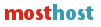Publishing A Facebook Fan Page Takes Seconds With Parallels Sitebuilder
One of the main reasons we advocate the use of Parallels Plesk Panel 10.3 and include it our cloud hosting plans is because of an outstanding feature it offers with its Sitebuilder. For years, it’s been difficult for small businesses to design and implement their own Facebook Fan Page, but now it’s as easy as clicking ‘Publish.’ Plesk 10.3 and Parallels Sitebuilder represent a real breakthrough for cloud hosting providers like MostHost because it means all our clients can now easily publish a fully functional fan page without needing to enlist the aid of a designer. This helps increase company profitability while extending the features of your online presence.
Publishing your website
After you’ve created your website using Sitebuilder, you can click on the Publish menu located in the upper right hand corner of your control panel.
Settings for Parallels Sitebuilder publishing
Click on “Settings.” Now you can plainly see several options related to publishing your website. Click “Social Media.”
Now you're ready to publish
Now you have the option of printing your website to Facebook. Click on that option. You’ll be prompted to login to Facebook using your account name and password. Once in, you can authorize the Sitebuilder application to post to the fan page wall of your choice. You have just successfully published an HTML version of your website as well as published a Facebook fan page.
Going forward when you make changes and publish your website, those changes will be reflected on the web and on Facebook. The nice thing is that the functionality of your website will remain in tact, including your contact form. This is a nice easy way to add functionality to your Facebook page while at the same time extending the social media reach of your website.